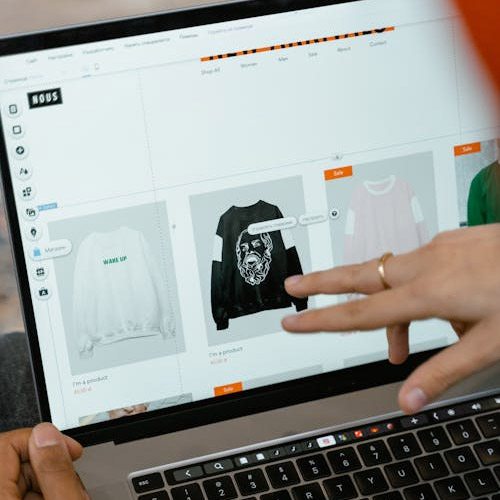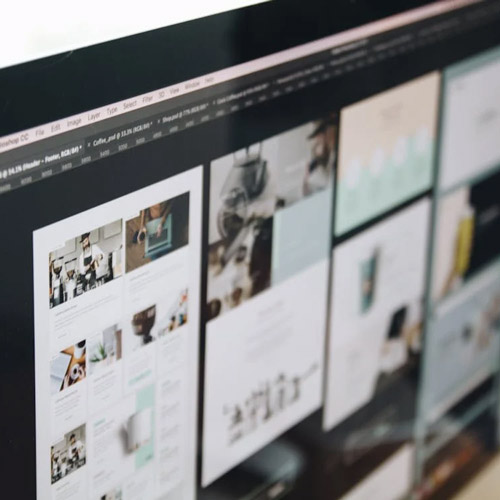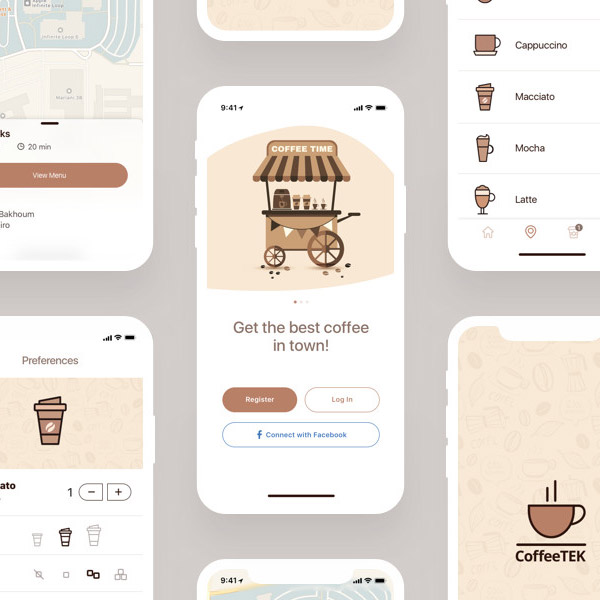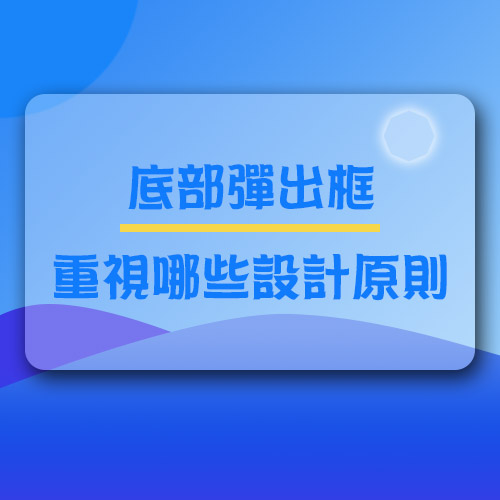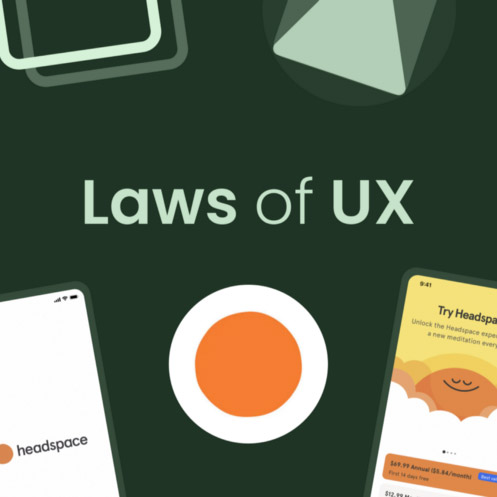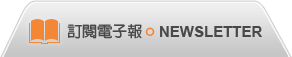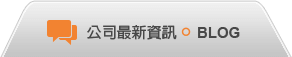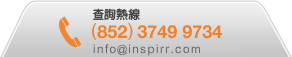文章部分內容來自:http://mashable.com/2011/09/03/mobile-app-building-tools/
在「凡事都有專屬應用程式」的時代,開發一款專屬品牌APP已成為眾多中小企業提升競爭力、深化客戶連結的關鍵策略。然而,技術門檻高昂、開發成本驚人,往往讓許多創業者與小型商家望而卻步。
你是否也曾想過打造自己的APP,卻被複雜的程式語言嚇退?好消息是,如今即使完全不懂程式碼,也能透過直覺化平台,輕鬆製作出專業且實用的行動應用程式。本文將深入解析四款熱門的APP製作平台,幫助你以最低成本、最高效率,實現品牌數位化的夢想。
為什麼你應該立即開始APP製作?
行動網路時代,消費者超過七成的上網時間集中在手機上。擁有一款專屬APP,不僅能提升品牌形象,更能直接與客戶建立24小時不間斷的溝通管道。從推播最新優惠、提供線上預約,到整合會員系統與支付功能,APP製作的價值遠超過一個簡單的官方網站。尤其對於實體店面來說,一款設計良好的APP能有效增加客戶回流率、提升消費體驗,並蒐集寶貴的用戶行為數據。
過去,APP製作需要耗時數月、花費數十萬甚至上百萬元聘請專業開發團隊。但現在,隨著「無代碼」(No-Code)與「低代碼」(Low-Code)平台的崛起,任何人都能在幾天內完成一款基礎功能齊全的應用程式。這些平台提供直覺的拖放介面、預製模板與模組化功能,讓APP製作變得像組裝積木一樣簡單有趣。
四個不用懂程式碼也能輕鬆APP製作的平台
行業專屬解決方案:Bizness Apps
平台特色:
Bizness Apps主打「行業導向」的APP製作體驗。平台針對不同產業提供量身定制的功能模組,比如餐廳業者可以輕鬆加入菜單展示、線上訂位與今日特價欄位;健身房則能整合課程表、教練預約與訓練計劃追蹤功能等。這種聚焦設計讓初學者能快速找到所需功能,大幅縮短學習曲線。
使用體驗:
雖然在自訂化設計方面(如版面配置、動畫效果)較為受限,主要僅能調整顏色與基礎排版,但Bizness Apps的優勢正是其極簡操作流程。使用者無需思考技術實現,只需專注於內容規劃與功能選擇,即可在幾小時內產出一款實用APP。
支援平台與價格:
— 支援iPhone、iPad、Android及HTML5網頁應用
— 基礎方案:每月39美元(iPhone版)
— 多平台擴充:每增加一個平台(iPad/Android/HTML5)每月加收10美元
適合對象:
實體服務業者、零售店家、小型工作室等希望快速上線行業標準功能APP的用戶。
功能整合強者:Mobiflex
平台特色:
Mobiflex或許不是視覺上最精美的APP製作工具,但其技術整合能力令人印象深刻。平台能串接後端資料庫,並深度整合手機原生功能,如相機呼叫、語音辨識與GPS定位服務。這意味著你可以打造出能掃描會員條碼、根據位置推播附近優惠,甚至支援語音搜尋的智慧型應用。
使用挑戰與優勢:
相較於其他平台,Mobiflex的學習曲線較為陡峭,操作介面需要一些時間熟悉。然而,一旦掌握其邏輯,你將能創造出功能更豐富、互動性更強的應用程式。這款工具特別適合需要整合既有系統(如CRM、庫存管理)的企業。
支援平台與價格:
— 支援Android與iOS
— 收費模式:一次性設定費99美元,加上每月25美元(支援最多50位用戶與兩個頁面)
適合對象:
已有基礎數位系統、希望APP能與既有工具串接,且不介意花時間學習進階功能的中小型企業。
內容分發專家:AppMakr
平台特色:
如果你的APP製作主要目的是內容傳播——如新聞、部落格、影音分享或教育資源——AppMakr可能是最合適的選擇。連《大西洋月刊》與《哈佛商業評論》這樣的知名出版機構都曾使用此平台製作他們的應用程式。
功能重點:
AppMakr的核心功能圍繞內容管理:可透過多個RSS來源自動更新內容、上傳相簿畫廊、發送推播通知。特別吸引內容創作者的是內建廣告支援系統,可透過多個廣告網路變現內容,為自媒體與小型出版社開創收入來源。
限制與同類選擇:
需要注意的是,AppMakr的免費版功能較為基礎,主要專注於內容展示而非複雜互動。如果你需要類似功能,也可考慮iSites、Swebapps或App Co等平台,它們都提供相似的內容分發APP製作方案。
支援平台與價格:
— 目前僅支援iOS平台
— 基礎版本完全免費
適合對象:
內容創作者、媒體、教育機構、部落客及任何以資訊分享為主要目標的用戶。
進階彈性之選:Red Foundry
平台特色:
Red Foundry巧妙平衡了初學者友善與進階彈性。新手可以使用直覺的點擊式介面,而具備基礎技術知識的用戶則可選擇使用XML基礎的編碼系統進行深度自訂,跳脫模板限制。
獨特功能亮點:
此平台最引人注目的特色是「邊做邊測」工具Viz。只要在手機安裝測試程式,就能即時預覽APP製作成果,大幅簡化調整流程。此外,平台還提供可嵌入桌面的小工具,能顯示APP的分析數據、社交動態與推播通知,讓管理更便捷。
內容與商業功能:
免費版以RSS內容整合為核心,但能輕鬆添加相簿、地圖、社交動態串流等擴充功能。商業方面則支援PayPal捐款按鈕等電子商務基礎元件,適合剛起步的創作者與非營利組織。
支援平台與價格:
— 專注iOS產品線
— 基礎應用免費;進階功能每月39美元起
適合對象:
希望逐步學習APP製作、未來可能需要進階自訂功能,且重視即時測試體驗的個人創作者與中小企業。
APP製作前需要準備好哪些工作?
即使平台再簡單,成功的APP製作仍需事前規劃。以下三個步驟能幫助你事半功倍:
明確目標設定
問自己:製作APP的主要目的是什麼?是增加銷售、提升服務效率、強化品牌形象,還是建立社群?明確的目標將決定功能優先順序與設計方向。
用戶旅程地圖
從使用者角度思考:他們為何下載你的APP?會在哪個情境使用?需要完成什麼任務?繪製簡單的用戶流程圖,能幫助你安排最直覺的介面動線。
內容與資源整理
提前準備好所有需要放入APP的內容:高品質圖片、文案、產品資訊、聯絡方式等。井然有序的素材能讓製作過程流暢無阻。
在這個行動優先的時代,擁有一款專屬應用程式已從「加分項」變為「必需品」。幸運的是,APP製作不再是大型企業的專利,無論你是街角咖啡廳的老闆、獨立工作室的創意人,還是剛起步的電商品牌,都能找到適合的工具,將你的專業與熱情轉化為觸手可及的數位體驗。


.png)